
会社概要
創業: 1958年
使命: 『カカオと人に、雅やかな未来を。』
所在地: 〒657-0051 兵庫県神戸市灘区六甲台町3-5-10
電話: 078-123-4567
メール: info@
沿革
- 1958年 – 神戸市中央区で創業
- 1983年 – 自社ローストライン導入
- 2010年 – フェアトレードカカオ100%移行
- 2023年 – CO₂排出50%削減達成

技術と工程

選豆
産地特有の香味を引き出すため、Qグレーダーが豆ごとに評価。

ロースト & コンチング
AI制御ドラムロースターで最適ローストを実現。

成形
20g試作から5kg業務用ブロックまで自由自在。

品質保証
HACCP準拠、X線検査で異物ゼロを徹底。
サステナビリティ
100%
フェアトレード
72%
再生可能エネルギー
50%
CO₂削減 (2010比)
0.3%
食品ロス
製品

雅ビター70 (50g)
カカオ分70%の力強い味わいとスパイスのような余韻。
神戸ミルク45 (45g)
兵庫県産ミルクのコクとやわらかい甘みが特長。
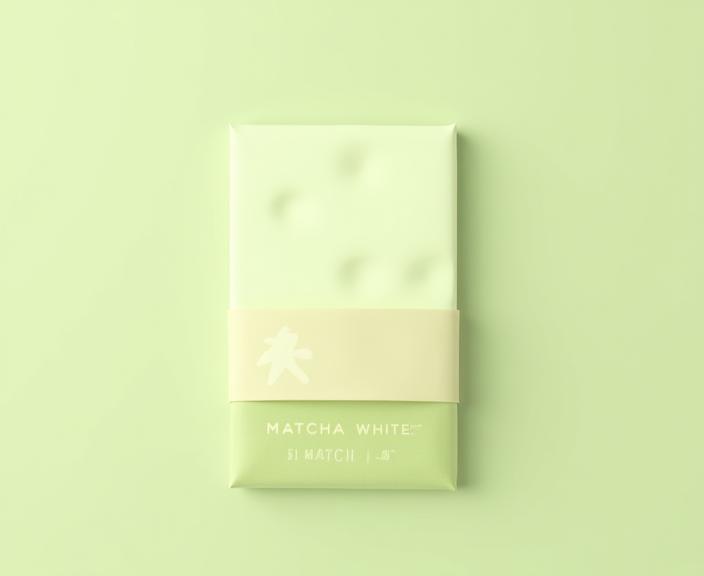
抹茶ホワイト (40g)
宇治抹茶の苦味とホワイトチョコの甘さが調和。
カスタムサービス
- カスタムモールド設計: 3D CADによる金型デザインを1週間で提出。
- プライベートブランド開発: レシピ提案から包装デザインまで一括支援。
- バルク供給: 10kgブロックまたは5kgチップ形態で出荷。

導入事例
XYZ Cafe
オリジナルバー販売開始から6ヶ月で売上+35%
「雅製菓のサポートでブランド価値が高まりました」
Global Airline
国際線ビジネスクラス向け提供で顧客満足度9.2/10
「高品質とサステナビリティが選定の決め手」
お客様の声
「カカオ本来の風味が際立ち、当店のスイーツが一段上のクオリティになりました。」
— 井上 美琴 / パティスリー・ルリュール
「OEM案件でもスピード感があり、デザイン提案まで一気通貫で助かりました。」
— 木村 拓真 / 株式会社フードテックソリューションズ
「リニューアル後、店頭のリピート率が目に見えて向上しました。」
— 村田 結衣 / カフェ・トロワ
「品質保証体制がしっかりしているので海外展開でも安心です。」
— オリバー・シュトルツ / ベルリン・スイーツカンパニー
「サステナブル原料を求める自社の方針と完全にマッチしました。」
— 三宅 剛 / 株式会社グリーンラベル
チーム

田中 雅人
代表取締役 / マスターチョコレティエ
30年超の経験を持つBean to Bar のパイオニア。

山本 彩
R&D ディレクター
食品科学博士。低糖質レシピ開発を担当。

佐藤 健
品質保証マネージャー
HACCPリーダー資格保持。徹底した品質管理を実践。
ニュース
2024-02-01
バレンタイン限定『神戸ポートセレクション』発売2024-03-15
FOODEX JAPAN 2024 出展のお知らせお問い合わせ
