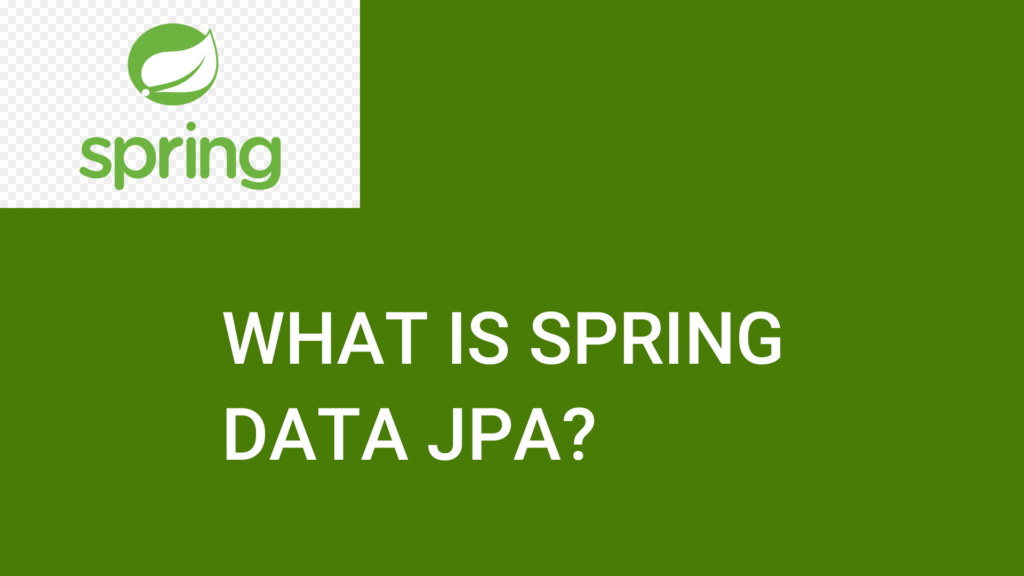
Table of Contents
Introduction
Spring Data JPA is part of the larger Spring Data project, which aims to simplify data access in Spring-based applications. Specifically, Spring Data JPA provides a set of abstractions and utilities for working with Java Persistence API (JPA), a standard Java specification for Object-Relational Mapping (ORM) frameworks. Spring Data JPA simplifies the development of JPA-based repositories, reducing boilerplate code and providing a more streamlined approach to data access.
ORM stands for Object-Relational Mapping. It is a programming technique used to convert data between incompatible type systems: object-oriented programming languages (like Java, Python, or C#) and relational databases (like MySQL, PostgreSQL, or Oracle).
In traditional database systems, data is stored in tables with rows and columns, whereas in object-oriented programming languages, data is represented as objects with attributes and methods. ORM bridges the gap between these two paradigms by providing a way to map database tables to classes and their attributes to table columns, thus allowing developers to interact with the database using objects and methods rather than raw SQL queries.
Add Dependency
To use Spring Data JPA in Maven or Gradle, you need to include the appropriate dependencies in your project’s build configuration file (pom.xml for Maven and build.gradle for Gradle). Here are the dependencies required for both Maven and Gradle:
For Maven:
<dependencies>
<!-- Spring Boot Starter Data JPA -->
<dependency>
<groupId>org.springframework.boot</groupId>
<artifactId>spring-boot-starter-data-jpa</artifactId>
</dependency>
<!-- Spring Boot Starter Web (optional for REST APIs) -->
<dependency>
<groupId>org.springframework.boot</groupId>
<artifactId>spring-boot-starter-web</artifactId>
</dependency>
<!-- Spring Boot Starter Test (optional for testing) -->
<dependency>
<groupId>org.springframework.boot</groupId>
<artifactId>spring-boot-starter-test</artifactId>
<scope>test</scope>
</dependency>
<!-- Include database driver dependency (e.g., for MySQL) -->
<dependency>
<groupId>mysql</groupId>
<artifactId>mysql-connector-java</artifactId>
<version>8.0.26</version> <!-- Adjust version as needed -->
</dependency>
</dependencies>Make sure to replace mysql-connector-java with the appropriate dependency if you’re using a different database such as PostgreSQL or H2.
For Gradle:
dependencies {
// Spring Boot Starter Data JPA
implementation 'org.springframework.boot:spring-boot-starter-data-jpa'
// Spring Boot Starter Web (optional for REST APIs)
implementation 'org.springframework.boot:spring-boot-starter-web'
// Spring Boot Starter Test (optional for testing)
testImplementation 'org.springframework.boot:spring-boot-starter-test'
// Include database driver dependency (e.g., for MySQL)
implementation 'mysql:mysql-connector-java:8.0.26' // Adjust version as needed
}Again, replace mysql:mysql-connector-java with the appropriate dependency if you’re using a different database.
These dependencies will include Spring Data JPA along with other required dependencies for your Spring Boot application. Make sure to synchronize your project after adding these dependencies so that the required libraries are downloaded and added to your project.
Spring Data JPA Implementation
Here’s a brief explanation of Spring Data JPA’s main components and how they’re used, along with a coding example:
Entity Classes: In a Spring Data JPA application, entity classes represent the domain model of the application. These classes typically map to database tables using JPA annotations. Entity classes define the structure of the data that will be stored in the database.
import javax.persistence.*;
@Entity
@Table(name = "employees")
public class Employee {
@Id
@GeneratedValue(strategy = GenerationType.IDENTITY)
private Long id;
private String name;
private String department;
// Getters and setters
}Repository Interfaces: Spring Data JPA repositories provide a higher-level abstraction for data access operations. These interfaces define methods for performing CRUD (Create, Read, Update, Delete) operations on entities without requiring explicit implementation. Spring Data JPA dynamically generates the necessary SQL queries based on method names.
import org.springframework.data.jpa.repository.JpaRepository;
public interface EmployeeRepository extends JpaRepository<Employee, Long> {
// Additional custom query methods can be defined here
}Service Layer: Service classes encapsulate business logic and interact with repositories to perform data access operations. They provide a separation between the controller layer (handling HTTP requests) and the data access layer.
import org.springframework.beans.factory.annotation.Autowired;
import org.springframework.stereotype.Service;
import java.util.List;
@Service
public class EmployeeService {
@Autowired
private EmployeeRepository employeeRepository;
public List<Employee> getAllEmployees() {
return employeeRepository.findAll();
}
public Employee getEmployeeById(Long id) {
return employeeRepository.findById(id).orElse(null);
}
public Employee saveEmployee(Employee employee) {
return employeeRepository.save(employee);
}
public void deleteEmployee(Long id) {
employeeRepository.deleteById(id);
}
}Controller Layer: Controller classes handle incoming HTTP requests, invoke appropriate service methods, and return responses to clients.
import org.springframework.beans.factory.annotation.Autowired;
import org.springframework.web.bind.annotation.*;
@RestController
@RequestMapping("/api/employees")
public class EmployeeController {
@Autowired
private EmployeeService employeeService;
@GetMapping
public List<Employee> getAllEmployees() {
return employeeService.getAllEmployees();
}
@GetMapping("/{id}")
public Employee getEmployeeById(@PathVariable Long id) {
return employeeService.getEmployeeById(id);
}
@PostMapping
public Employee addEmployee(@RequestBody Employee employee) {
return employeeService.saveEmployee(employee);
}
@DeleteMapping("/{id}")
public void deleteEmployee(@PathVariable Long id) {
employeeService.deleteEmployee(id);
}
}In this example, we have an Employee entity class representing employees in a company. We define a repository interface EmployeeRepository that extends JpaRepository to handle CRUD operations. The EmployeeService class provides methods to interact with the repository, and the EmployeeController class exposes RESTful endpoints to perform CRUD operations on employees.
By using Spring Data JPA, developers can write concise and maintainable code for data access, leveraging the power of JPA while reducing the amount of boilerplate code traditionally associated with it.
Conclusion
In conclusion, the implementation of Spring Data JPA offers a powerful and efficient solution for data access in Spring Boot applications. By leveraging the capabilities of JPA and providing a set of convenient abstractions, Spring Data JPA simplifies the development process and reduces the amount of boilerplate code required for interacting with databases.
Through entity classes, repository interfaces, service layers, and controller classes, developers can create a structured and maintainable architecture for their applications. Entities define the data model, repositories handle CRUD operations with minimal effort, services encapsulate business logic, and controllers expose RESTful endpoints for client interaction.
Moreover, Spring Data JPA integrates seamlessly with other Spring Boot starters, facilitating the development of web applications, REST APIs, and testing suites. This integration, along with the flexibility to work with various database systems, contributes to increased productivity and scalability of Spring Boot applications.
Overall, Spring Data JPA simplifies and streamlines data access in Spring Boot projects, allowing developers to focus on building robust, feature-rich applications while abstracting away the complexities of database interactions.
