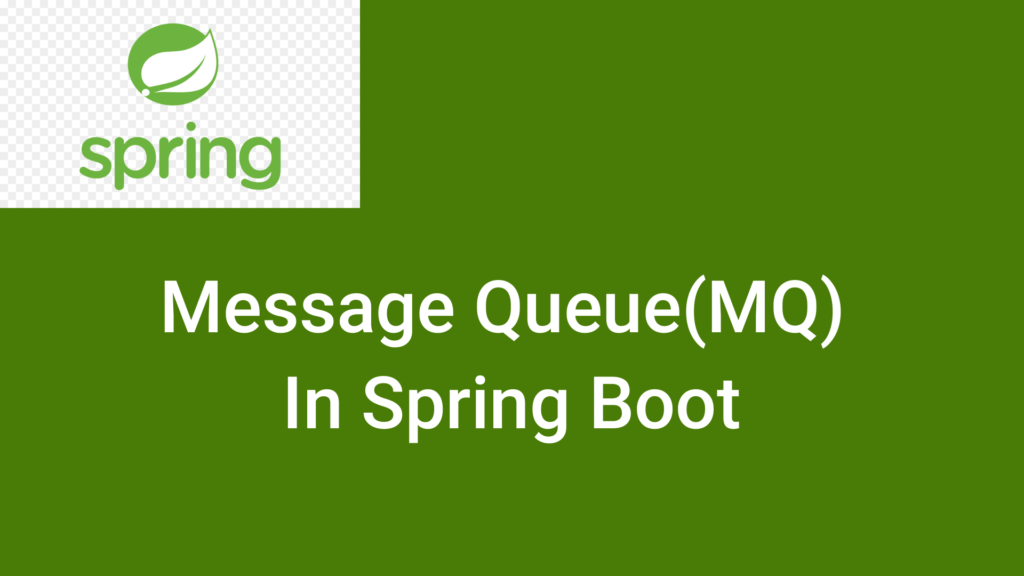
Table of Contents
What is a Message Queue (MQ)?
A Message Queue (MQ) is a software component that enables communication between different parts of a distributed system. It facilitates asynchronous messaging, allowing components to send and receive messages without being directly connected. This decouples systems, improving scalability, reliability, and fault tolerance. Common MQ providers include RabbitMQ, Apache ActiveMQ, and IBM MQ.
Why Use a Message Queue (MQ)?
Message Queues (MQs) play a crucial role in modern, distributed systems. Here are some key reasons to use MQs:
- Asynchronous Processing: MQs allow different parts of an application to communicate without waiting for a response, improving the overall responsiveness and efficiency.
- Decoupling: MQs separate different components, allowing each to operate independently. This is essential for microservices architectures where services need to be loosely coupled.
- Scalability: By offloading tasks to a queue, applications can scale more easily. MQs can handle high loads by distributing tasks across multiple consumers.
- Reliability and Fault Tolerance: MQs can ensure that messages are delivered even if one component is temporarily unavailable. They often support message persistence, so messages aren’t lost if there’s a failure.
- Load Balancing: With multiple consumers processing messages from a queue, load balancing becomes easier, as work can be distributed efficiently across available resources.
Types of Message Queues
Several types of MQs cater to different use cases:
- Point-to-Point (P2P):
- In a P2P setup, a message is sent from one producer to one consumer through a queue.
- It’s ideal for tasks where only one service should process a message, such as order processing.
- Example: IBM MQ.
- Publish/Subscribe (Pub/Sub):
- In a Pub/Sub system, messages are sent to multiple consumers via topics rather than queues.
- It’s suitable for broadcasting messages to multiple subscribers, like notifications.
- Examples: RabbitMQ, Google Pub/Sub.
- FIFO (First-In-First-Out):
- FIFO ensures that messages are processed in the exact order they are sent.
- This is ideal for applications requiring strict message ordering, like transaction processing.
- Example: Amazon SQS FIFO.
- Priority Queues:
- Messages in a priority queue are processed based on priority levels.
- It’s useful when some tasks are more critical and need to be processed first.
- Example: RabbitMQ with priority queues.
- Distributed Queues:
- Distributed queues are designed to work across multiple servers, providing scalability and fault tolerance.
- They’re often used in cloud environments to handle high-traffic loads.
- Example: Apache Kafka, AWS SQS.
Choosing the Right MQ for Spring Boot
When integrating an MQ with Spring Boot, consider your specific use case. If you need high-throughput messaging, Kafka is a good choice. For traditional, reliable queues, RabbitMQ or ActiveMQ can work well. Once you have selected an MQ, you can follow steps like the ones above to integrate it with Spring Boot, facilitating seamless communication in your application.
Integrating MQ with Spring Boot
Here’s how to integrate a message queue into your Spring Boot application, using RabbitMQ as an example:
Step 1: Add Dependencies
For Maven:
<dependency>
<groupId>org.springframework.boot</groupId>
<artifactId>spring-boot-starter-amqp</artifactId>
</dependency>For Gradle:
implementation 'org.springframework.boot:spring-boot-starter-amqp'Step 2: Configure RabbitMQ
Add the necessary properties in application.properties or application.yml to set up your connection:
spring.rabbitmq.host=localhost
spring.rabbitmq.port=5672
spring.rabbitmq.username=guest
spring.rabbitmq.password=guestStep 3: Define a Queue, Exchange, and Binding
In your configuration class, define the queue, exchange, and binding. This example uses a direct exchange:
import org.springframework.amqp.core.*;
import org.springframework.context.annotation.Bean;
import org.springframework.context.annotation.Configuration;
@Configuration
public class RabbitMQConfig {
@Bean
public Queue queue() {
return new Queue("myQueue", true);
}
@Bean
public DirectExchange exchange() {
return new DirectExchange("myExchange");
}
@Bean
public Binding binding(Queue queue, DirectExchange exchange) {
return BindingBuilder.bind(queue).to(exchange).with("myRoutingKey");
}
}Step 4: Create a Message Listener
A message listener consumes messages from the queue. Use @RabbitListener to listen for messages:
import org.springframework.amqp.rabbit.annotation.RabbitListener;
import org.springframework.stereotype.Service;
@Service
public class MessageListener {
@RabbitListener(queues = "myQueue")
public void receiveMessage(String message) {
System.out.println("Received: " + message);
}
}Step 5: Send Messages
Use RabbitTemplate to send messages to the exchange with a routing key:
import org.springframework.amqp.rabbit.core.RabbitTemplate;
import org.springframework.stereotype.Service;
@Service
public class MessageSender {
private final RabbitTemplate rabbitTemplate;
public MessageSender(RabbitTemplate rabbitTemplate) {
this.rabbitTemplate = rabbitTemplate;
}
public void sendMessage(String message) {
rabbitTemplate.convertAndSend("myExchange", "myRoutingKey", message);
}
}Conclusion
Incorporating a Message Queue (MQ) into a Spring Boot application can significantly enhance its scalability, reliability, and flexibility. By decoupling services, supporting asynchronous processing, and enabling easy load balancing, MQs play an essential role in modern architectures, especially microservices. With options like RabbitMQ, ActiveMQ, and Kafka, each offering unique capabilities, you can choose an MQ that fits your application’s specific needs. By following the steps outlined in this guide, you’ll be well-equipped to implement and configure MQs in your Spring Boot applications, driving robust and efficient message handling.
Learn more about usage of RabbitMQ with spring boot here https://spring.io/guides/gs/messaging-rabbitmq
Explore our diverse collection of blogs covering a wide range of topics here.
